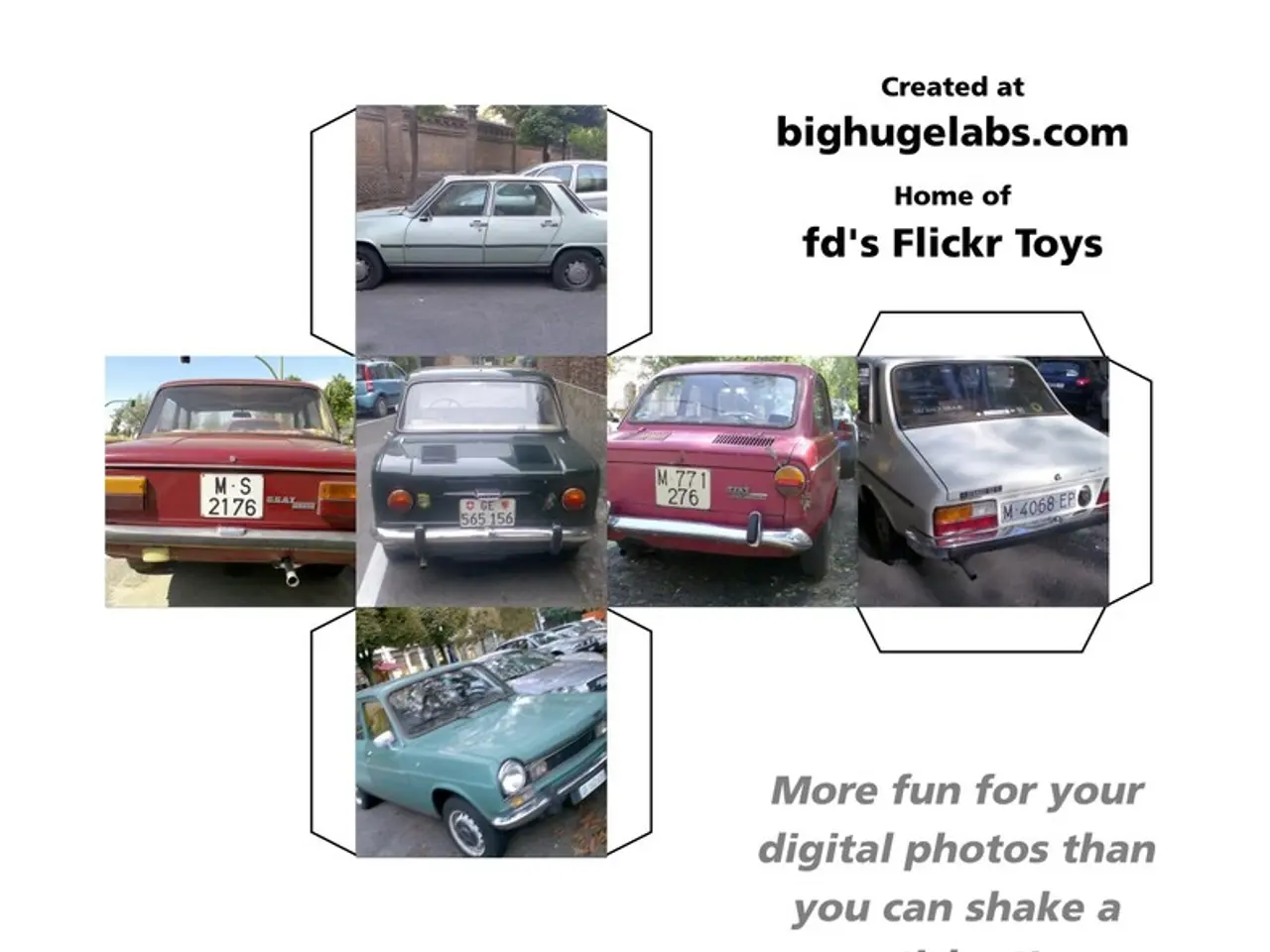Struggling with your Speaker's Connection? Here's Some Important Info
=====================================================================
In this article, we will guide you through common causes and solutions for speaker connection issues, focusing on both Bluetooth and wired connections. Whether you're dealing with audio dropouts, no sound, or static noise, our guide aims to help you diagnose and resolve these problems.
Bluetooth Connections
Interference or low battery, software issues, pairing problems, and settings conflicts are common causes of Bluetooth connection issues. To troubleshoot, ensure the speaker is fully charged, remove any interfering wireless devices nearby, and update firmware and drivers for both the speaker and connected device.
Disconnecting and reconnecting Bluetooth, verifying audio output settings, and checking that Windows or device Bluetooth/audio services are enabled and functioning can also help. If all else fails, consider restarting devices and resetting Bluetooth.
Wired Connections
Cable strain or damage, jack misalignment or loose terminals, polarity issues, and poor cable quality or connectors are common culprits for wired connection problems. Inspect cables for visible damage, avoid sharp bends and excessive strain, tighten speaker terminals regularly, and confirm correct polarity when wiring speakers.
Using appropriate cables and connectors, such as banana plugs or spade connectors, can ensure secure fits. If you suspect a manufacturing defect or wear and tear in the speaker or connecting device, consult the warranty for both items to see if professional assessment or repairs are needed.
Common Solutions
For Bluetooth, ensure the speaker is fully charged, remove interfering wireless devices, update firmware and drivers, disconnect and reconnect Bluetooth, verify audio output settings, and check that Windows or device Bluetooth/audio services are enabled and functioning. Restart devices and reset Bluetooth if needed.
For wired connections, inspect cables for visible damage, avoid sharp bends and excessive strain, tighten speaker terminals regularly, confirm correct polarity, and use appropriate cables and connectors. If necessary, replace cables or connectors to resolve issues.
Additional Tips
When using wired connections, ensure cables are properly routed away from power sources or other electronics that could cause noise. Bluetooth range is typically around 30 feet (10 meters). Connecting multiple speakers simultaneously is possible, but the method varies based on the type of speakers you're using.
Incompatible audio settings, outdated drivers, or software bugs can prevent devices from communicating effectively. Significant hardware issues such as non-functioning buttons or ports, persistent error messages, or an unresponsive speaker may require professional assistance.
Compatibility issues can occur between devices and speakers due to different Bluetooth versions. If the problem persists, consider resetting the speaker or updating device firmware.
By following these guidelines, you should be able to address common connectivity problems for both Bluetooth and wired speakers, ensuring optimal audio performance. Happy listening!
Sound quality can be improved by using appropriate cables and connectors for wired connections, ensuring they are properly routed and not damaged. Additionally, maintaining optimal sound quality at home requires utilizing technology that addresses common causes of Bluetooth connection issues, such as removing interfering devices and verifying audio output settings when troubleshooting.