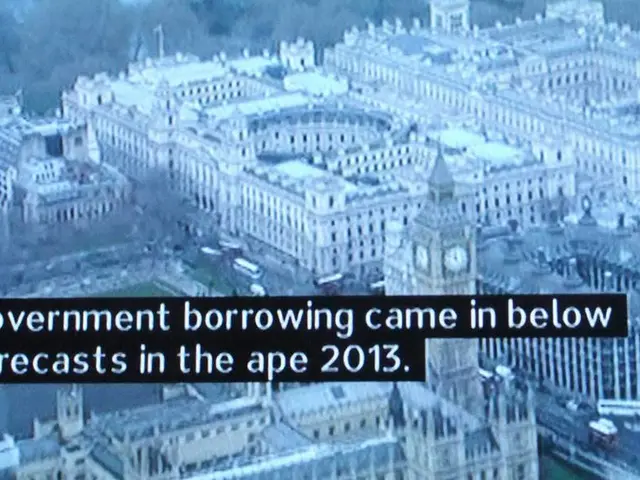Is continuous recording a feature of doorbell cameras? A critical insight to understand.
Smart Doorbell Cameras: A Guide to Recording Options and Legal Considerations
Why settle for a plain old doorbell when you can upgrade to a smart one? But before you do, it's crucial to understand the recording options and the rules surrounding the footage you'll be gathering.
Here's a rundown on smart doorbell cameras’ recording options, along with advice on what else you need to consider when setting them up.
Doorbell Camera Recording Modes
Smart doorbell cameras offer several recording modes to suit your preferences and needs. However, not all cameras offer these features, so always check the model you're eyeing has what you want before buying.
- Continuous Recording captures footage 24/7, like the Google Wired Nest Doorbell.
- Scheduled Recording records at specific times, as with the Yale Smart Video Doorbell at B&Q.
- Motion-Detection Recording starts recording only when motion is detected.
- Event-Based Recording captures video when motion is detected or when someone rings the doorbell. This means that the doorbell is only capturing moments that matter and not wasting storage on videos of empty streets or driveways. (Anthony Neary, Security Expert at Safe.co.uk)
Recording Times and Storage
Remember to consider both recording time and storage time when investing in a doorbell camera. If you're recording continuously, the camera won't stop, requiring sufficient storage. For scheduled recording, enough storage is also essential, as it could record several hours a day. Motion detection typically stops recording once motion is no longer detected, but some models allow you to set a period of time after which the doorbell camera stops recording.
Also, check how long a camera will hold video footage for; some models only keep footage for a limited time while others store it indefinitely. (Anthony Neary, Security Expert at Safe.co.uk)
Legal and Privacy Concerns
When fitting a smart doorbell camera, it's essential to consider data protection law and the rights of those captured on the footage. Anyone captured can ask for a copy, delete the footage, or object to being recorded. (Information Commissioner's Office)
To comply with data protection law, your doorbell camera should only capture the necessary footage, let people know it's in use, and delete footage regularly or automatically. (Information Commissioner's Office)
Optimizing Doorbell Camera Settings
To make the most of your smart doorbell camera, fine-tune the alert settings to fit your lifestyle and disable unnecessary notifications. Adjust the motion sensitivity setting and create custom activity zones to ensure your doorbell camera focuses on the areas that matter. (Telcam)
Maximizing Doorbell Camera Storage
Take advantage of auto-delete settings and set a rolling deletion cycle to avoid running out of storage. Download important clips right away and create a secure backup folder to archive footage in case you need it in the future for legal or insurance purposes. (Telcam)
By considering how much time you want your doorbell camera to record, managing storage becomes easier, and complying with data protection law becomes simpler. Informing your neighbors that the doorbell is only recording as needed can help put their minds at ease.
** Shopping for Doorbell Cameras**
- Ring’s Battery Video Doorbell offers motion detection and customizable motion zones, and the Ring Home subscription prolongs recordings for up to 180 days. The Doorbell can store recordings locally via a microSD card in a compatible HomeBase.
- Tapo's Doorbell Camera allows for local storage via a microSD card or subscribing to the Tapo Care cloud storage service. It also offers customizable detection zones.
- To enhance your home's security and lifestyle, consider upgrading a plain old doorbell to a smart doorbell camera, which comes with various recording options.
- Smart doorbell cameras like the Google Wired Nest Doorbell offer continuous recording, while others, such as the Yale Smart Video Doorbell at B&Q, offer scheduled recording or motion-detection recording.
- Remember when choosing a doorbell camera that event-based recording only captures moments that matter, avoiding wasting storage on empty spaces.
- To maximize doorbell camera storage, use auto-delete settings, set a rolling deletion cycle, and backup important clips securely.
- As you shop for doorbell cameras, consider models like the Ring's Battery Video Doorbell that provides storage locally with a microSD card in a compatible HomeBase or offers cloud storage subscription services.
- When building your home-and-garden project, integrate smart technology like doorbell cameras carefully, following legal and privacy concerns, such as data protection laws and the rights of those captured on footage.