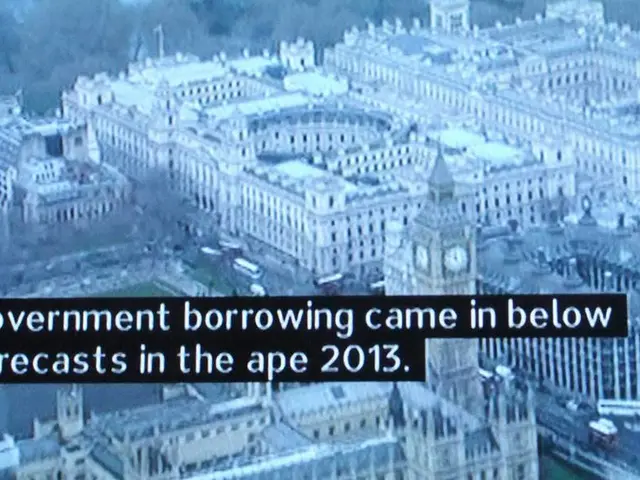Guide on Selecting the Ideal Hue from Any Picture Using HTML Color Extracting Devices
=====================================================
In the realm of web design, the ability to choose colours accurately and consistently is crucial. Whether you're an artist, an editor, a teacher, or a marketer, having the right tools can significantly improve your workflow and produce visually appealing designs. In this article, we'll explore some of the most popular online colour picking and palette generating tools available in 2025.
Firstly, let's discuss the basics. HTML colour codes, HSL, and RGB are the three primary methods used in web design. HTML colour codes provide numerical codes that browsers need to understand and render colours accurately. HSL, on the other hand, represents the type of colour, its intensity, and how light or dark it appears. RGB, with its three values ranging from 0 to 255, allows for the creation of various shades by combining different levels of red, green, and blue.
When it comes to image colour selection, an image colour picker is a digital tool that allows users to upload an image and click on any pixel to extract the colour information and its corresponding hex code or HSL values. This feature is particularly useful for designers who want to match tones, highlights, and shadows, improving accuracy and saving editing time.
One such tool is ColorPicker.pro, a professional image colour picker that lets you extract exact HEX, RGB, and HSL colour values from any image instantly. Another popular option is Coolors, a fast colour palette generator that can extract colours from images and help you create cohesive palettes, available as a web app and mobile apps for iOS and Android.
For designers working in Figma, the Image Palette plugin offers seamless integration for extracting colour values without leaving the design environment. This tool allows you to extract a 5-color palette directly from selected images inside Figma for quick design use.
Browserling’s one-click colour picker is another simple online tool designed to pick a precise colour from PNG images in seconds with just one click. Among these, ColorPicker.pro and Browserling’s tool are especially focused on extracting precise colour values directly from images, which is ideal for design tasks needing exact colour sampling.
In addition to these tools, there are also online palette generators that help users build a consistent colour palette by generating supporting colours. Examples include Color Hunt, a colour palette library and generator for exploring and saving ready-made palettes, and Adobe Color, a well-known tool to generate palettes, including options for uploading images to extract colours.
Using these tools can save time and improve consistency across designs, making them look cohesive. To use an image colour picker, users can upload their image, click on any area of the image to get a magnified view, and the colour code will appear, which can be copied in hex, RGB, or HSL format.
Even though print design uses CMYK instead of RGB, using hex codes for the digital draft can help maintain consistency when converting to print colours. Furthermore, using colour pickers can help marketers evoke emotion or maintain brand consistency in landing pages and ads.
In conclusion, whether you're a designer, an artist, or a marketer, having the right colour picking and palette generating tools can greatly enhance your work. The tools mentioned above represent the top options widely used in 2025 for precise colour extraction from images.
- In the wide spectrum of digital tools, not limited to web design, ColorPicker.pro and similar image colour pickers like Browserling's one-click colour picker facilitate sustainable living by helping users maximize efficient use of resources, as they can extract exact colour codes from images, thus eliminating the need for manual colour matching or reworking designs.
- For those who follow a home-and-garden lifestyle and wish to digitally visualize colour schemes for their spaces, tools such as Coolors and Adobe Color could prove essential, as they allow users to generate cohesive colour palettes from images, aiding in planning and decision-making for interior design projects. In the realm of technology, these applications also contribute to the data-and-cloud-computing field by offering users easily accessible and efficient methods of manipulating and organizing digital colour data.